程式本版:1.0.13.4 (目前最新)
官方下載 主程式
主程式
安裝.NET Framework: 3.5
第一次使用Razor玩家請注意看!
啟動畫面
登入器介面
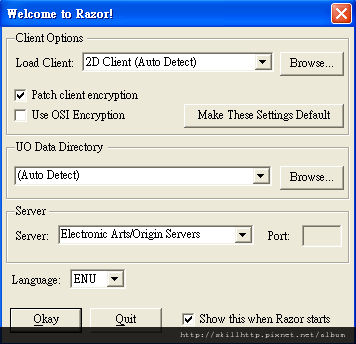
- 把語言轉為 CHT (繁體中文) 此為Razor的語言設定
- 勾選解密戶端,不要勾選使用OSI加密
- 伺服器輸入Server:[伺服器] 埠口Port:[數字]
- 選擇你2D或3D進入遊戲即可(新版3D RAZOR不支援)。
Razor公告原文:
Razor (v1.0.13.*) Changelog:
Note, the support forum can be found at:
http://www.runuo.com/community/f ... ge-uo-assistant.47/
Changes/Fixes:
-Fixed ConnectUO issues
-Fixed bug that cause some people's Razors to crash on startup
-Fixed a race condition which could inexplicably cause "Trouble communicating with Origin" messages.
-Razor no longer requires Administrator privileges to run. Macros, Profiles, counters, etc are now stored in Application Data. Example, "C:\Users\Zippy\AppData\Roaming\Razor\".
-By default screen shots and RPVs will go in "My Pictures" now
-Special work arounds for disabling visual styles in order to get Razor to draw the titlebar are no longer needed.
-Fixed Target Relative Location macro actions
-Fixed a bug that sometimes caused null ref exceptions at login
更新後最大的變化與玩家的影響
數據文件(如:Macros、Profiles、counters 等)的存儲路徑改變。
更新前存儲在Razor的安裝目錄下,更新後存儲在C盤的應用程序數據目錄下(如:"C:\Users\Zippy\AppData\Roaming\Razor\")
更新的同時,Razor有自動幫玩家轉移數據文件到新的路徑下。
但實際上,只轉移了部分數據文件,造成玩家覺得巨集變少了或顯示不正常。
需要做的事情:
ㄧ.到你C:硬碟AppData(Application Data)下,找有沒有新的Razor文件夾。
注意:每個人電腦系統版本不同,路徑也可能有點不同,以你自己電腦上找到的爲準。
以下僅供參考:
Win7系統: C:\Users\Zippy\AppData\Roaming\Razor\
XP系統: C:\Documents and Settings\Administrator\Application Data\Razor\
二.把你原Razor目錄下的:
(1)Macros文件夾
(2)Profiles文件夾
(3)counters.xml
三個數據文檔,全部拷貝到新的Razor文件夾里,再登陸UO一切就恢復正常了。
注意:
以後Razor數據的存儲與讀取(主要包括:Macros、Profiles、counters),都會在新的路徑下,你原Razor目錄下的數據文件已經沒用了。
如果別人傳給你巨集腳本,記得放到新的路徑下面,如:" C:\Users\Zippy\AppData\Roaming\Razor\Macros\ "下面 。
另外,此次更新後,圖形標題欄,不再需要禁用特殊的桌面樣式。即玩家可以按自己的喜好選擇桌面風格,標題欄應該都能正常顯示。
三.找不到資料夾?
在XP作業系統下 Application Data 的目錄是隱藏目錄
我的電腦 → 工具 → 資料夾選項 → 再選取檢視


 防毒軟體
防毒軟體